How to Buy a Kindle Book: A Step-by-Step Guide for Beginners
With the rise of digital reading, eBooks have revolutionized the way we access and enjoy books. One of the most popular and convenient platforms for purchasing eBooks is Amazon’s Kindle Store. If you’re new to the world of Kindle, you might be wondering, How to Buy a Kindle Book? In this guide, we’ll provide you with a detailed, step-by-step process on how to buy a Kindle book, whether you’re using a Kindle device or the Kindle app.
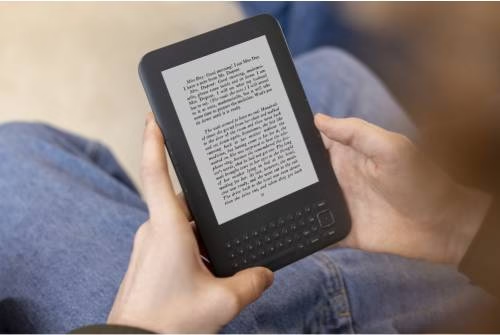
What Is a Kindle Book?
Before diving into the purchasing process, it’s important to understand what a Kindle book is. A Kindle book is simply an electronic version of a book that can be read on Amazon’s Kindle devices or through the Kindle app on other devices like smartphones, tablets, or computers. Kindle books offer a wide variety of genres, including fiction, non-fiction, self-help, textbooks, and more, catering to all kinds of readers.
Now that you know what a Kindle book is, let’s explore how to buy a Kindle book and start building your digital library.
Why Choose Kindle Books?
There are many reasons why Kindle books have become the preferred choice for millions of readers worldwide:
- Instant Access: When you buy a Kindle book, it’s instantly delivered to your device. No need to wait for shipping.
- Portability: With Kindle books, your entire library can be stored on a single device or app. You can carry hundreds of books wherever you go.
- Customizable Reading Experience: Kindle devices and apps offer features like adjustable font size, screen brightness, and even text-to-speech capabilities, allowing for a personalized reading experience.
- Affordability: Kindle books are often more affordable than their physical counterparts, and Amazon frequently offers discounts and deals on popular titles.
Given these advantages, it’s no surprise that many readers want to know how to buy a Kindle book and experience these benefits for themselves. Let’s go through the process now.
Step 1: Set Up Your Amazon Account
To purchase a Kindle book, you’ll need an Amazon account. If you already have one, you’re ready to go. If not, follow these easy steps:
- Visit the Amazon website.
- Click on “Account & Lists” in the top-right corner and select “Start here” under the “New Customer?” section.
- Enter your email address, create a password, and complete the registration process.
- After your account is created, sign in using your credentials.
Having an Amazon account allows you to access the Kindle Store, manage your purchases, and organize your eBook library.
Step 2: Install the Kindle App or Use a Kindle Device
To read Kindle books, you’ll need either a Kindle device or the Kindle app installed on your smartphone, tablet, or computer. Here’s how to get started:
For Kindle eReader Users:
- If you have a Kindle eReader (such as the Kindle Paperwhite or Kindle Oasis), make sure it is connected to Wi-Fi.
- Your Amazon account will already be linked to your Kindle device, so you can immediately start shopping for Kindle books.
For Kindle App Users:
If you don’t own a Kindle eReader, you can still buy and read Kindle books using the Kindle app. Here’s how to install the app:
- Go to the Google Play Store (for Android) or the App Store (for iOS).
- Search for “Kindle” and download the app.
- Open the app and sign in with your Amazon account.
Once you’ve installed the app or set up your Kindle device, you can begin browsing the Kindle Store to purchase books.
Step 3: Browse the Kindle Store
Now that you’re ready to purchase a Kindle book, you’ll want to browse the Kindle Store for your next read. Here’s how to find the perfect book:
On Amazon’s Website:
- Visit the Amazon homepage and hover over “All” in the top-left corner.
- In the dropdown menu, click on “Kindle Store” to access the Kindle book section.
- Browse through categories like Best Sellers, New Releases, or Deals to find popular books.
- You can also use the search bar to look for specific titles, authors, or genres.
On Kindle Devices or the Kindle App:
- Open the Kindle app or your Kindle device.
- Tap on the “Store” icon to browse the Kindle Store.
- You can search for books by title, author, or category, and explore recommendations based on your reading preferences.
Step 4: Choose a Kindle Book
Once you’ve found a book you’d like to purchase, click or tap on it to view more details. You’ll see:
- The book title, author, and a brief summary
- Customer reviews and ratings
- The price of the Kindle book
At this point, you may also see options for special deals, such as a free Kindle version with a Kindle Unlimited subscription or a Kindle Prime Reading option for Amazon Prime members.
If you’re satisfied with your selection and want to move forward with the purchase, you’ll be ready for the next step on how to buy a Kindle book.
Step 5: Make Your Purchase
To buy a Kindle book, simply click or tap the “Buy now with 1-Click” button. If you’ve set up your Amazon account with a payment method, your purchase will be processed immediately. Here are the main payment methods available:
- Credit or debit cards
- Amazon Gift Cards or promotional codes
- Amazon Pay balance
Once you confirm your purchase, the Kindle book will be sent to your Kindle device or app instantly.
Step 6: Access Your Kindle Book
After purchasing your Kindle book, it will automatically appear in your Kindle library. Here’s how to access it:
For Kindle Devices:
- Turn on your Kindle device.
- Navigate to your library, and you should see the newly purchased book.
- Tap or click on the book to start reading.
For Kindle App Users:
- Open the Kindle app on your phone, tablet, or computer.
- Your purchased book will appear in your library.
- Tap or click on the book to begin reading.
Step 7: Customize Your Reading Experience
Once you open your Kindle book, you can adjust various settings to make your reading experience more enjoyable. Kindle devices and apps allow you to:
- Change font size and style
- Adjust screen brightness
- Switch to a dark mode or sepia background for more comfortable reading
- Add bookmarks, notes, and highlights
These features make reading Kindle books a personalized and convenient experience.
Tips for Maximizing Your Kindle Book Experience
- Explore Kindle Unlimited: If you read a lot, you might want to consider subscribing to Kindle Unlimited, which allows you to borrow and read as many books as you want for a fixed monthly fee.
- Look for Deals: Amazon frequently offers discounts on Kindle books, especially through the Kindle Daily Deals section. Keep an eye out for savings on your favorite titles.
- Use Prime Reading: If you’re an Amazon Prime member, you can borrow a selection of books each month at no additional cost through Prime Reading.
Conclusion
In conclusion, learning how to buy a Kindle book is simple and straightforward. By following the steps outlined in this guide, you can start building your digital library and enjoy the convenience of reading Kindle books on any device, anywhere. With the ease of instant downloads, customizable reading options, and access to a vast selection of books, buying Kindle books is an excellent way to enhance your reading experience.
Whether you’re using a Kindle device or the Kindle app, purchasing a Kindle book is just a few clicks away. So, what are you waiting for? Start browsing the Kindle Store today and discover your next great read!
Find more interesting Posts like this from here
Related
Discover more from how 2 blogs
Subscribe to get the latest posts sent to your email.
